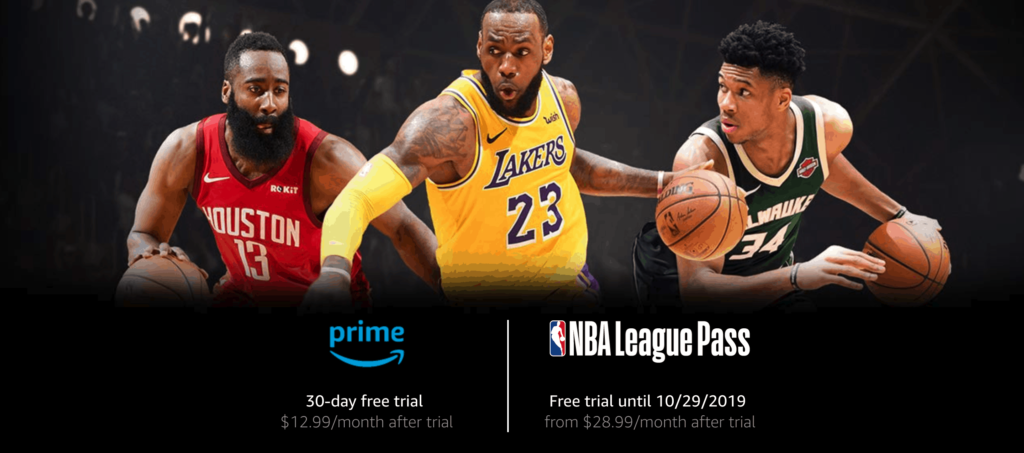NBA league pass is great…up until you have to cancel it, which can be a huge pain!!
Cancelling an NBA League Pass Subscription for iOS and Android:
iOS NBA League Pass Cancellation
- Visit Settings
- Scroll down to iTunes & App Store
- Tap your Apple ID
- Select View Apple ID
- In Subscriptions, Tap on Manage and you will see your subscription to cancel.
Android NBA League Pass Cancellation
- Open the Google Play Store app.
- Tap Menu-> My Apps -> Subscriptions
- Select the subscription you’d like to cancel
- Tap “Cancel” and “Yes” to confirm the cancellation